
A few years ago I wrote about the Polar RS800, and while I still think it is a great device, I love the Garmin 310XT a bit more but for different reasons. I will keep it simple.
Why I like the Forerunner 310XT?
1. Works seamlessly with my Mac.
– I would have loved to keep using my Polar RS800 but until Polar wakes up and starts making software that works with Mac, they will continue to lose customers like myself. Sorry Polar, I just love my Mac much more. Unless it works with Mac, I will not buy it. Mac lovers, you know what I am talking about. Once you use Mac you don’t go back!
2. ANT+ Stick Communication
– I plug in my usb ANT+ stick into my computer, turn on the 310XT and all my workouts are wirelessly transmitted to my computer and then uploaded to the Garmin site. I typically go for a shower, get changed and all is done before I get back. You can then manipulate the data (add notes, etc.), or upload it to other training log software like Training Peaks.
3. Compatible with PowerTap
– This is part of the ANT+ communication thing, but I wanted to separate it because it is a fairly significant feature. The 310XT syncs up nicely with my PowerTap wheel and provides me with my power, cadence, heart rate (CycleOps ANT+ heart rate strap), and speed readings. This means I can use the 310XT during a race (in Multisport mode – takes into account T1 and T2) and easily get readings for all sports at the press of a button.
4. Battery Life
– With 20 hours of battery life, you can easily use the Garmin 310XT during a long distance race like an Ironman. Not having to charge the device every few day is cool too. I can often wait 10-15 days before having to re-charge it.
5. I can easily use it for Biking and Running
– In less than 5 seconds I can switch from bike or run mode and off I go. No fussing with exterior equipment or re-calibration needed (unless you switch batteries, PowerTap wheel, heart rate strap, or cadence sensors of course).
6. Quick Satellite Pick-up
– I had the Garmin 301 so compared to that device, the Garmin 310XT is very quick in picking up the satellite signal and it actually shows you what satellites it picks up and the accuracy of what your readings will be.
7. Personalized Data Fields
– You can scroll through 4 separate screens of data during your workout, and for each screen you can pick up to 4 different pieces of data (heart rate, power, etc), to view on that screen. Very cool! This is something I loved about the RS800 too, but the 310XT offers more data.
* There are other cool features too but these are the key ones for me. For example, a lot of users like the vibration feature (instead of beeping) to signal the start of an interval. I never use it but I thought I’d make note of it for those of you that might like it too. Check out more on the 310 XT here at and buy it at Running Free.
310XT – the not so good
These points don’t particularly bother me but putting myself in a more critical eye; I put on my Mr. Picky hat and came up with these.
1. Chunky
– It is a sizeable device but not ridiculously enormous. Still, I would have liked it to be a bit smaller. It would have made slipping it under my wetsuit easier. Right now, I do not think I will swim with it because of that – way too much water heading in there. Yes, I can wear the 310XT outside the wetsuit but that is not my preference. Can they go smaller with these things? Probably their next version but Timex is coming out with something similar soon and it sure looks interesting. The 310XT is not the type of device to the worn as a day to day watch.
2. Not designed to pick up readings in the water (it is waterproof to 50 metres)
– This is not to say that you can’t get readings (you can), but unless you plan on swimming with the 310XT clearly above water the entire time, you are not going to get 100% accurate readings. So if I get somewhat accurate readings during a race, I consider it a bonus. However, I was not concerned about that anyway. While such things might be cool to look at post-race, I got the 310XT for the bike and run. By the way, ANT+ heart rate data will also not be transmitted underwater. But again, it is not like I am checking my heart rate while swimming anyway.
3. The glass faceplate
– I haven’t broken mine (despite dropping it a few times-thankfully not on the face), but I’ve read incidents of people breaking theirs. I hope I never break mine, but it would have been great for Garmin to use a more rugged material for their faceplate other than glass.
4. Training Log software
– The training log that all your data gets uploaded to is fine, but if you are looking for a little more (like the Polar software), Garmin has a little way to go in terms of providing software than can analyze your data a bit more. Not a biggie for me since I use separate training log software.
Is it the ultimate triathlete watch/heart rate monitor?
In terms of what it can do, it is for me. It gives me all of the information I need and want. Now if they address the not so good points I brought up then it just might be the ultimate device for everyone.















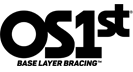





Hey Roger,
I too agree that it’s a great device though not perfect as I was one of the unlucky cracked screen recipients. Dropped it on the basement floor taking it off after a cold winter run. It landed on the corner of the screen and the glass cracked. It was $134 including shipping to fix it. Fortunately they were quick as I had it back within less than a week.
Oh well, I still really like this device. The vibe feature is so much more useful than the beep which most of the time I wouldn’t hear.
Mike
Yes, I suppose nothing is perfect, but we can hope.
I don’t want to jinx myself but considering the amount of times I’ve dropped it, I better put my $134 aside for any future incidents. Then I guess I just might be cursing Garmin a bit.
I also thought of another thing I’d like to see improved. A warning for when the heart rate strap battery or PowerTap battery is about the die out.
I’ve had two incidents where I’ve been out on runs and the heart rate readings ended because of a dead battery.
The Polar RS800 and 625x is good about doing this. It was not perfect but it did provide a good few days of warning.
Hey Roger.
Thanks for this! I’ve been looking at this unit for a while.
I love my mac…. But I also hate sitting around looking at numbers after my workouts on my computer screen.
So I still love my polar… for now.
I’m a bit of a map geek though, so this is kind of cool.
I have one question… do you know if you can export your run/ride route to a KML format? Basically one that would be compatible with Google Earth / Google Maps…?
I like the idea of sharing routes with training buddies, and the Garmin software isn’t as nice for this kind of thing.
I don’t use the map thing. I basically have the unit log my workouts, and I check out the data (mostly the power data) occasionally.
According to Garmin, that KML format is available to share with others.
I am not on my home computer to check that out but I will post again if I am wrong.
http://connect.garmin.com/features/export
Export your activity for upload to other programs. From the Details page you can export a .TCX file for other fitness programs and .KML for Google Earth. From the Splits page you can export a CSV file with the details of your activity
Confirmed:
Once your workout is complete and uploaded to the Garmin Connect site, you will be able to export – tcx, kml, and gpx files.
Very nice review. Overall, good things are more than the bad, so I’d recommend it. I’m a huge fan of Garmin watches and I see each new model getting better and better. I’d be happy to read more review of these watches here.
Thank you.