After countless hours of using both of these training devices, I’ve come to this conclusion:
While both devices are not perfect (the 310XT is getting there with firmware updates), the average user will be well served by either one.
However, I do have a preference – the Garmin 301XT. For tech geeks (I fall into this category) it is the better of the two in terms of overall accuracy and in tracking several pieces of data, easy uploading of workouts to a training log, reliability during races, but most especially its ability to work well with ANT+ Power meter devices like the Powertap.
I was really looking forward to the Timex Global Trainer but unless they can fix a bunch of things with software/firmware updates, the Garmin 310XT gets the edge for me and here is why:
1. Battery life
– I have to recharge my Timex GT at least two times per week (regular or occasional use), it is getting to the point of annoying actually. Even when I think I’ve charged it fully one day later it indicates it only has half the power – I do have it in watch mode though but that kind of battery life is still fairly lame. The Garmin lasts for weeks on end. In fact, when I put aside the Garmin for two months to use the Timex exclusively, it still had enough of a charge to last for one week. The documentation states it has 15 hrs of battery life. I haven’t experienced anything close to that. Maybe I have a dud? I don’t even think about the battery going dead with the Garmin (it claims 20 hrs of battery life it comes darn close it that).
2. Size
– The Garmin is slightly smaller due to its box shape, and it will fit smaller wrists better than the Timex. The Timex is monstrous but that I did not bother me too much but I would help if it were smaller – especially for women buyers.
3. Use with PowerTap
– The Garmin excels here. It picks up power, cadence, speed, and as a result gives you the distance from the PowerTap hub. And with the latest firmware update, power data spikes are no longer an issue due to an increased sampling rate (no more 1 sec sampling, now your choice of 3 seconds, or 30 seconds). The Timex just picks up power but it does smooth out the data nicely too. If you want cadence or speed on the Timex you must purchase and install separate sensors on your bike. Garmin provides this option too, I don’t find it is necessary because the readings from the PowerTap hub appear to be accurate. Unlike the Garmin, the Timex does pick up the PowerTap signal without any prior setup, but with Garmin, once it is set up, you can program a bunch of different hubs to work with the device.
4. User Friendly Menus & Settings
– All menus and settings are done right on the Garmin 310XT, and you can easily get away with not reading the manual in order to use it effectively. Not the case with the Timex GT. There are many screen and tracking options that just don’t make sense or are plain unnecessary. You do have the ability to change settings with the Timex Global Trainer via your computer. It is a whole lot easier doing it that way than through their device.
5. GPS Satellite Hook Up
– It takes much longer on the Timex GT, and there is only a small icon to indicate to you when it does fully link to the GPS signal – unless you keep walking until you see the pace per km values show up on screen. The Garmin smartly starts up with a “finding satellites” screen and it does not go away until it syncs with the signal or if you shut it off manually. I regularly have to walk circles or stand still in front of my house for 2-5 minutes (that would be the low end) in order for a signal to arrive on the Timex. An update has made things better but it can still get up to 2 minutes. Now, if I remember, I turn the device on, put it near a window, get changed, and hope that a GPS signal is linked by the time I am ready to go. But then there is that battery life thing.
6. Wireless Upload of Workout Data
– The Garmin rocks here. You finish your workout, plug in your ANT+ sick in the computer, turn the 310XT on, go have a shower, and by the time you come back all is uploaded. Yes, the Garmin Connect site is pretty much just a storehouse for your training data, but you can then upload it to whatever training log you use such as Training Peaks. The Timex provides a free Timex branded Training Peaks account and you can do a quick upload once you plug in the special USB wire that comes with the Timex (takes a few attempts to learn how to connect it properly), but you can do the same with the Garmin because the free basic Training Peaks account is available for everyone. And easy upload is done from the Training Peaks Device Agent that allows for the upload of data from several devices. The Timex USB wire works well and charges the device as well so if you are uploading your workout data regularly finding time to recharge should not be a huge issue. You just have to remember to leave it connected practically every time you upload, otherwise you will run out of a charge during a workout or find out you do not have enough of a charge to start one.
7. Dependability, Accuracy & Workout Tracking
– A recent independent test showed that the Garmin 310XT is more accurate than the Timex Global Trainer. For whatever reason, the Timex GPS distance readings are a little off. For me, although it has a slick multiport mode specifically designed for race use, I would not use it for racing because of battery life, and because of the way it handles data. I put it through a few race simulations and after several attempts it just did not handle the workout data the way I wanted. It separated segments even though I selected to record and upload as one file, I picked an automatic interval of 1 km (for the run only – but apparently it tracks 1 km of everything only) and had data separated into 30 plus pieces of data to upload onto Training Peaks – not practical at all. I deselected that option, and while I no longer had multiple pieces of data, the intervals did not show – at least on Training Peaks but you can view it on the device. I did not have this problem with the Garmin. You can choose to track 1 km intervals of the run only and not have the bike separated in such a manner – something I like to do with Ironman racing so I can see how well I paced the marathon. My issues could have been fixed by now via a firmware update, or it could have been user error, but it all goes back to ease of use and the Garmin has this in spades.
I could go on with other minor points but I will stick to these big ones so that this review does not get out of hand.
I will state that it is all not bad news for the Timex Global Trainer
The Timex has a lot going for it too. What did I like?
– The heart rate strap is arguably the best of them all. Soft, comfortable, picks up a signal without wetting it down, and it appears to not utilize a lot of battery power. Five months of use and I have yet to replace the battery. The connection from the strap to the transmitter is smartly designed (snap in buttons) for durability and comfort.
– Price (generally $50-100 cheaper but well worth the extra for the Garmin if you require the features I keyed in on).
– Compass on the device (in case I actually do another adventure race). You can find your location, set waypoints, etc.
– Senses and syncs almost instantaneously with an ANT+ power device (no pairing needed).
– You can use it as a watch too – time and alarm (the Garmin is not designed for this but you can access the time if you toggle through a few screens).
– Comes with a bike mount.
I hope this helps in making your decision.
Happy shopping, whether it be for yourself or some lucky receiver of this gift.
If you purchase it at Running Free, make sure to use the code 11296 to save a few bucks.















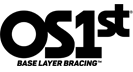





I agree 100% and can add that in a recent Ironman race, I decided to use the Timex GT against my better instincts. I had been having problems with the TGT when cycling as it regularly drops the signal between the speed/cadence pod, and doesn’t automatically go to satellite for speed. I thought I wouldn’t worry about this too much when I got a Garmin Edge 500 (which locks onto the Timex speed Cadence ant+ sensor with amazing tenacity). So, for the Ironman, I thought the TGT would be a good watch for the overall race with the Edge 500 as a back-up (but as my primary visual monitor) on the bike. Everything was going to plan until about 3 km into the run, when the TGT stopped displaying pace – despite showing that it was locked onto the satellite signal. I planned my marathon on a specific pace per km and although I was able to switch to a customiseable screen that had event time and segment time, I didn’t need a gps computer to then do the math in my head to work out my pace!
Yes, similar experience. I really wanted to love the TGT and actually thought it would be replace the Garmin for races since it seemed specifically designed for tri races. No chance of that. The Garmin multisport mode works just fine. Great in fact. And most of all, it uploads the data perfectly and does not weirdly chop up the files. I pretty much just use the TGT for indoor riding with PT – it allows me to wuss out since it does not track cadence, speed and distance via the PT hub. And even with just using it 2-3 times per week I still need to charge it at least 2x per week. Not good. I charge the Garmin once for every 8-10 times I do the TGT.
I will add that since the TGT functions nicely as watch, I take it with me on trips, or times where I need to run at work or right afterwards.
One thing I love about the 310XT is in fact the battery. I’ve done 12:55 at IMLP and I still had about a 1/3 of the battery left.
What I don’t like about it is the HR monitor. Depending what shirt I use, when I’m sweating a lot, it jumps to ~200’s bpm and stays there. Only with certain shirts though. Wondering if Timex is any better… if so, I would considering buying just the HR monitor from Timex, since it is ANT+ it should work with the 310XT
BTW, not sure what version you tested, but firmware 3.0 has “Added new data fields: Vertical Speed – 30 second average, 3 second power, 30 second power, %FTP power and max speed.”
I use it with my powertap and it works pretty well.
I use a PowerTap HR strap with my Garmin and have no problems. As I said the Timex strap is super comfy and I’ve experienced no crazy spikes or oddities.
And yes, you are correct about the software, I’ve yet to update my Garmin – still running 2.9. I hate updating because you have to re-enter a bunch of stuff but this update is sounds worthwhile and the one I’ve been waiting for. I sorta missed this update because I put it away to give the Timex a solid 2 months of exclusive work. I’ve only started using the 310xt again recently and only for running. Thanks for the reminder and I’ll make that adjustment in the review.
Well I just updated my Garmin and they just fixed a small pet peeve I had with updating – it used to reset personal settings like data fields. This is no longer the case. After my recent update the data fields remained as I had them. Cool!
Frankly, I can’t agree more or say enough good things about the garmin. I have only had the 305 and the 310xt so i cannot make competitor comparisons. But here are the key qualities as i see them:
-waterproof and will pick up a signal (although garmin doesn’t guarantee it)
-much longer life battery – highlighted above
-great array of data fields – customizable across 4 different screens – an you can make it a watch!
-works seamlessly with ant+ product – power tap linkage was as easy as saying scan
-plethora of data at your fingertips – if you are an info geek this is for you
-i have the bike mount, cadence and speed sensors (works when you are training indoors) – makes it easy to transition between workouts
some drawbacks
-i do find the multisport a bit finicky – i have often pressed the wrong buttons on race day
-gps pickup in downtown toronto can be a challenge – but perhaps not unique
-i don’t get easy wireless download – i would prefer to just leave the ant+ stick in the computer, but doesn’t seem to recognize the watch when it is brought into the room
-a bit pricey but it is a lot of technology in a little bundle
I think garmin has delivered an exceptional product for the triathlete, runner or cyclist
Question for you, I have TGT and powertap and can view cadence just fine when I am riding.
However, the watch is not saving the cadence data and therefore is not showing up in wko.
Any helpful hints?
Thank you